
Settings tab is where you might want to head out first and check what information you can display or customize. There are 9 sections under this tab: Basic, Publishing, Formatting, Comments, Archiving, Site Feed, Email & Mobile, OpenID, and Permissions.
Although it is important to familiarize yourself with all of the settings, first 3 tabs are especially useful. Here are some settings you might want to pay attention to.
Basic
Title - remember I've mentioned that you can change it? Well this is where you do it. (Title is not the same as the address of your blog, so even if you change the title here, the address will stay the same)
Description - a short description of what your blog is all about. Some bloggers like to have it on their pages; others prefer to leave it blank
Remaining basic settings are explained by Blogger, feel free to leave them “as is” for now.
Don' forget to "save settings"
Publishing
Here you can change your blog’s address or point Blogger to the domain you have registered.
Formatting
Double-check the time setting for your blog and make sure it corresponds to your time zone.
These are all the settings you need to worry about for now. As you get more comfortable with Blogger you might want to look through the rest of the tabs.










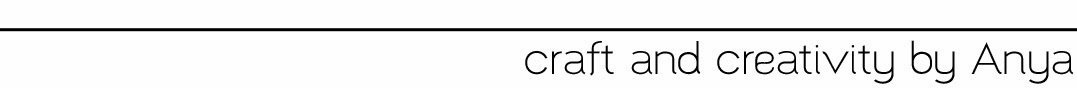




No comments:
Post a Comment